Creating your own website is relatively easy nowadays with all the available technologies ready to use for any users without touching a single code. WordPress usually is the first the came to most of the users mind.
WordPress gained 63.6% of CMS market share in 2nd quarter of 2020 according to W3Techs.
Aside from the ease of setting up for WordPress, one of the reasons WordPress has been widely used is because of its plugin support. To compare with other CMS sites, WordPress has better and largest plugins available currently, meaning to say, you can create a better interactive website with dozens of features ready to be installed and used in your WP website without reinventing the wheel.
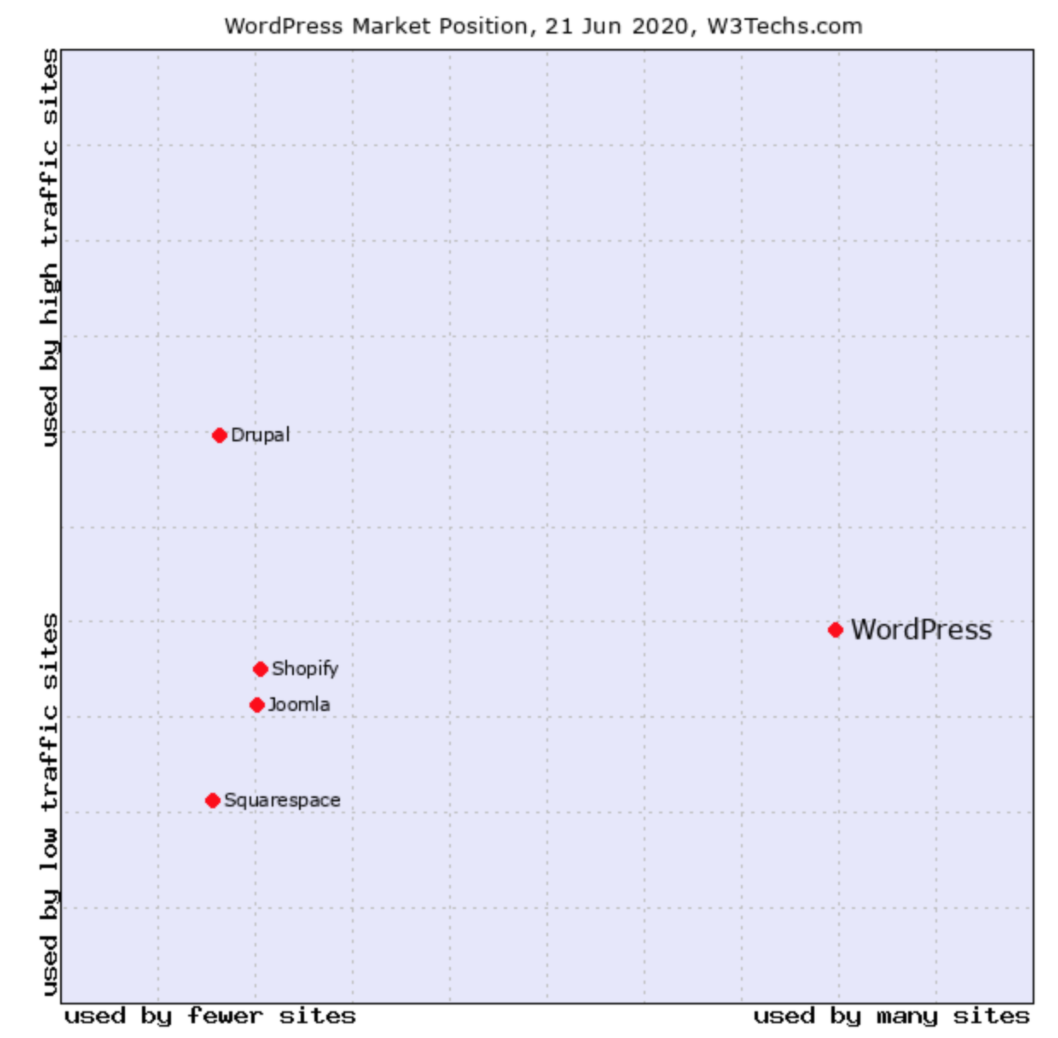
WordPress was not designed for performance afterall, it’s designed for the convenience for anyone to own a website speedly and easily. Aside from security concerns, an experience WordPress developer would know that WP tends to loads heavier due to its code design and with more plugins installed in the site you may need a high performance server to support your website.

When your WP website starts to generate more traffic the old fashion way is to increase your server’s specs in order to cope with the loads. Your website can be getting slower and slower, of course there are several ways you can do to increase your WP site performance.
1. Disable or uninstall unnecessary plugins
An additional plugin creates an extra set of codes to be loaded in your website, regardless of frontend or backend code it’s still a burden for your website. If you disable the plugins, it will not load by default when the page starts which will definitely help to speed up your website, but uninstall it will reduce it from the risk of being hacked. https://www.wpbeginner.com/beginners-guide/will-inactive-plugins-slow-down-wordpress-should-you-delete-inactive-plugins/
2. Install cache plugin
Generally, most WordPress users prefer this way to increase the loading speed of the website. And in most of the cases it works to increase the loading speed of the website in the frontend but it doesn’t help on server side script. Go and Google up “Wordpress cache plugin” you will see there are tons of options for you to choose.
3. Compress your images
Images are one of the causes that makes your site slow and even taking up a large pile of server resources due to the large download from your visitors. Without image compression your visitors will be downloading the original high resolution image whenever they try to load your website. Usually non tech savvy WordPress users will upload non processed images directly to WordPress and display it as banners in the frontend.
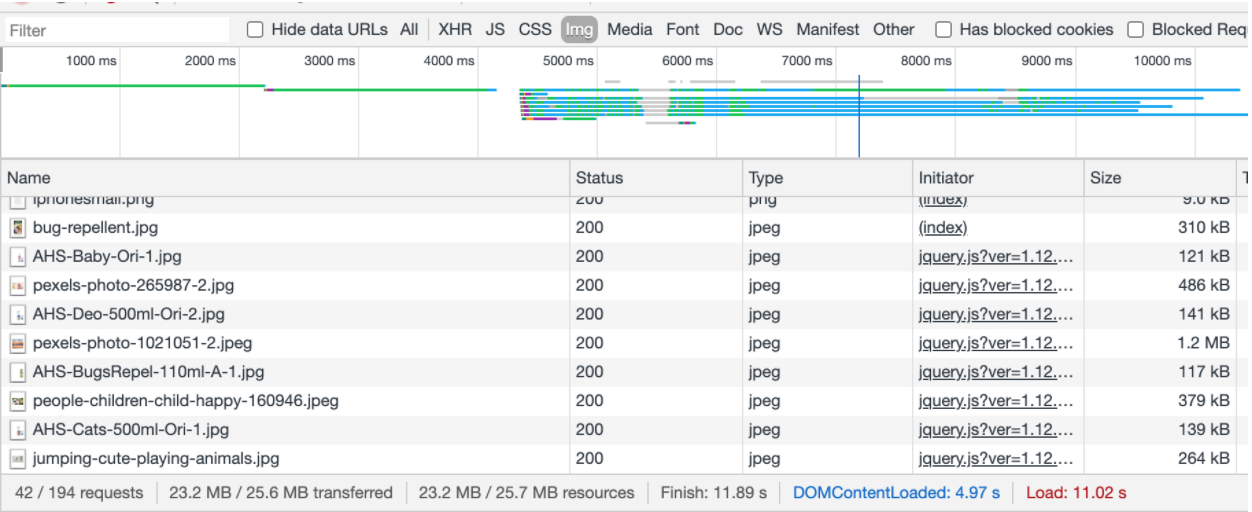
The above screenshot shows the website loaded 25.7 MB of images for one single page.
4. Minify your code
Minify WP code can be done with plugin as well. You will only see the impact on your side loading speed if there are too many JS & CSS files presented in your website. Minifying your website’s JS & CSS code can be done using plugins as well too.
5. Content Delivery Network
CDN is one of the most common ways to speed up your website today. Cloudflare.com is one of the most famous CDN providers and has been widely used by most of the CMS website developers to speed up their website for foreign traffics. Most importantly, it’s free tier package has the sufficient features that most of the CMS website needed. A CDN helps to distribute your website content geographically to different servers and allow visitors from different countries to be able to load your side quickly from those servers that near to their country.
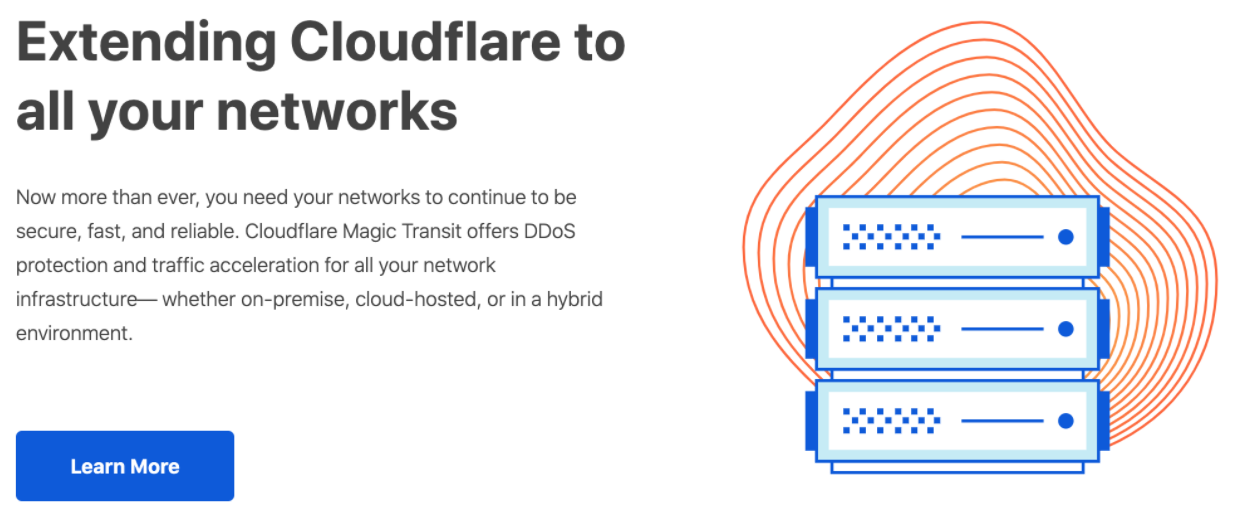
6. OPcache
OPcache isn’t something new in PHP server, it’s mostly used by programmers to speed up their PHP application. Without OPcache, your WordPress site will consume pretty much all your server CPU usage. OPcache removes the need for PHP to load and parse scripts on each request which directly improve your CPU loads when anyone visits your WP site.
Before 17th June, the site wasn’t optimised with OPcache, the CPU usage was always on 100% above which directly increased the TTFB (Time to first byte). Once OPcache configured in the server, the CPU usage drops dramatically to 80% and below.
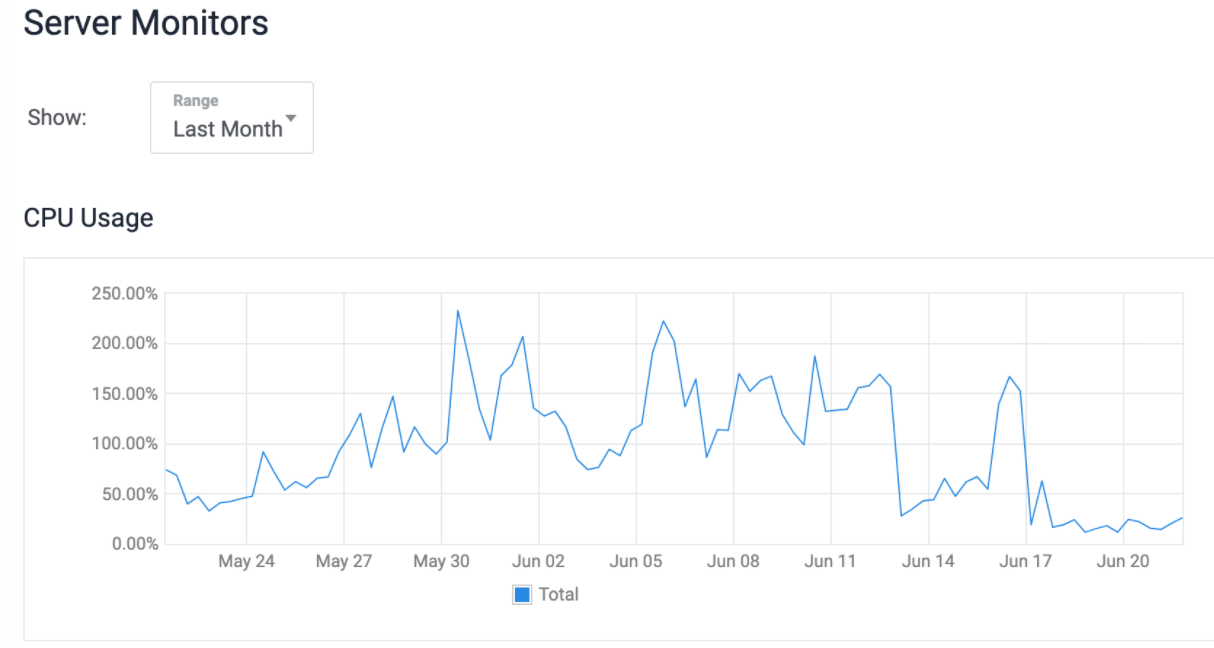
In Summary
The techniques to improve your WordPress site isn’t just a single way, it’s a combination of a few methods to improve your site speed and with lots of trial and error until you are able to fine tune the entire performance. The importance for your website speed is not only just to provide a better experience towards your visitors, but to also improve your SEO ranking in the competitive search market. For non technical people, https://developers.google.com/speed/pagespeed/insights/ is the best tool to check your website’s speed and loading experience in both mobile and desktop. But for technical people like us, our speed improvement covers 360 considerations which include browser and server performance.
If your website site is currently running slow, please don’t take it lightly as you will realise that your visitors will reduce slowly by slowly. Please contact us if you are currently facing performance issue on your website.
